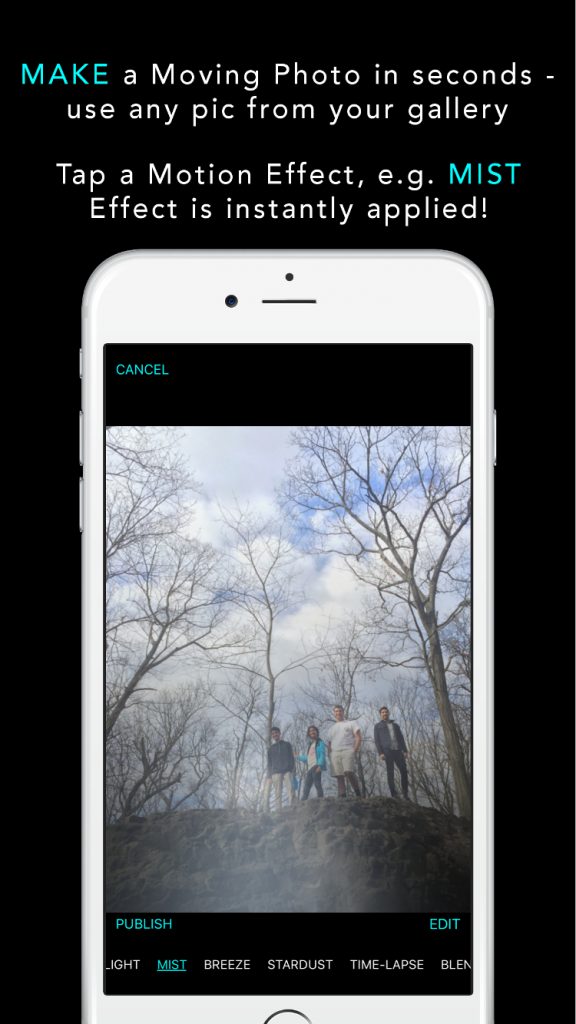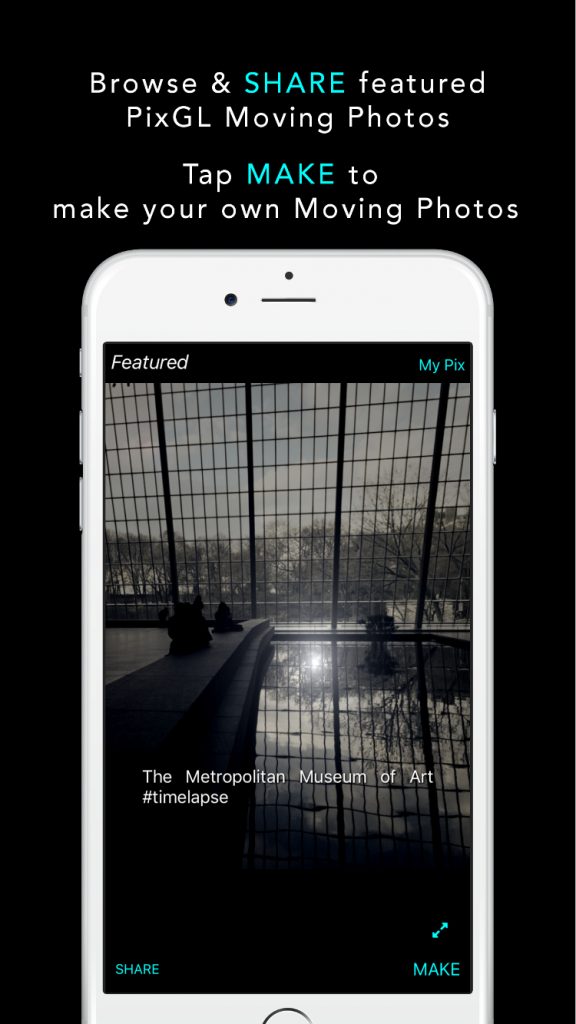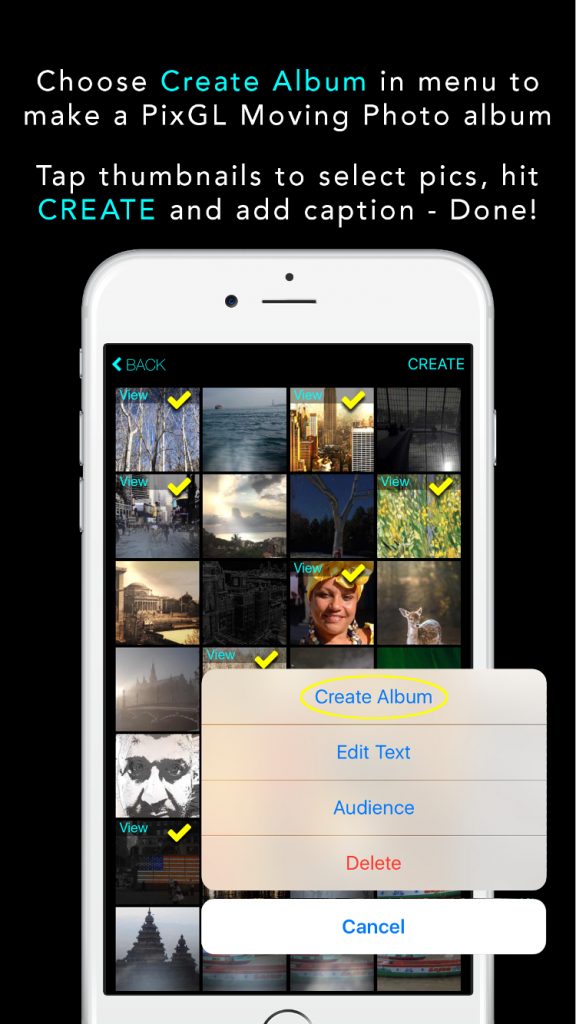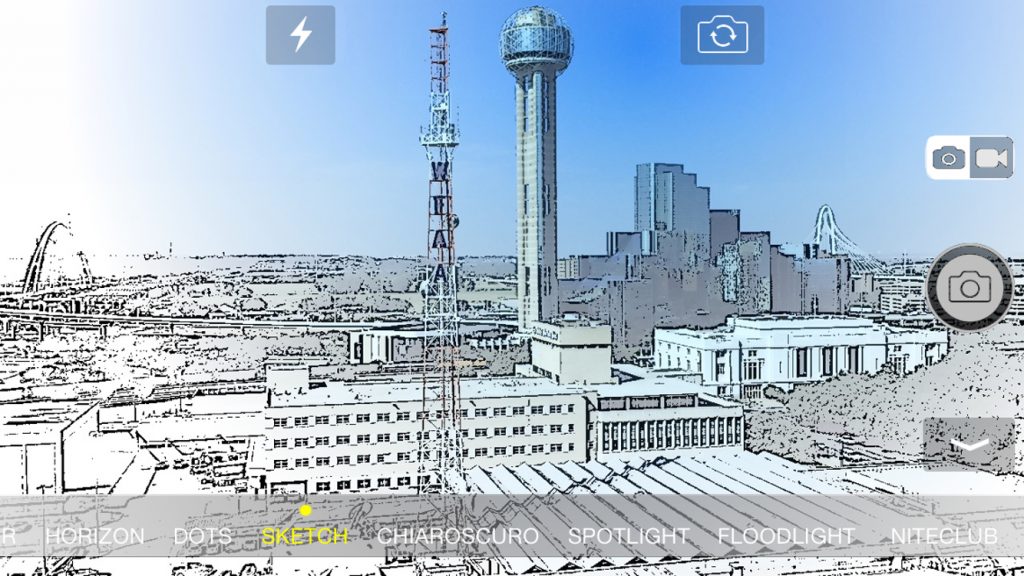netomat is proud to launch PixGL, its groundbreaking new Photo Effects application, in the iOS app store.
Moving Photos. PixGL v 1.0 is a simple new photo editing app for iOS that literally makes photos come to life. PixGL introduces Motion Effects, a new class of photo effects and filters which transform a single photo into a beautiful, continuously moving, video-like experience. These stunning Moving Photos stand out in an ocean of content and yet, can be produced at a tiny fraction of the time and cost of video.
Motion Effects were developed by renowned artist and software programmer, Maciej Wisniewski.
With Instagram-like simplicity, users can create and share a stunning PixGL Moving Photo or an entire album of Moving Photos in seconds. Users can also instantly share them across social networks or embed them in their blogs or web pages to tell captivating visual stories.
PixGL v1.0 introduces six FREE, elegantly simple new Motion Effects (light, mist, breeze, stardust, time-lapse and blend) that a user can apply to turn an ordinary still photo into a moving, video-like experience. Learn more at www.pixgl.com.